Product Updates
Snap: Swit AI
Get ready to transform the way you work with our new AI-powered feature, Snap! Dive into a new era of productivity with features designed to streamline your workflow and enhance collaboration. With the innovative Snap, task management and team communication become effortlessly simple.
Chat: Efficient communication and actionable steps
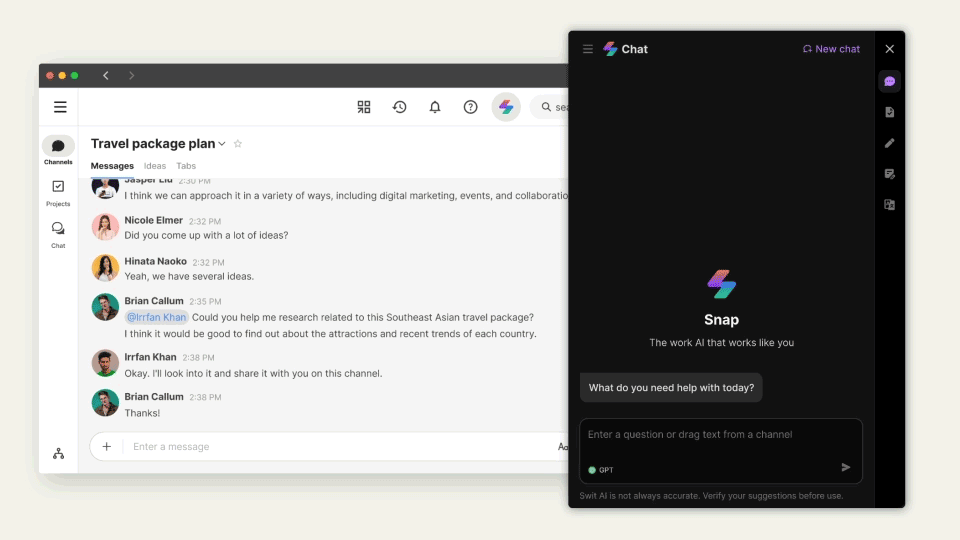
Interact with the Snap chatbot to improve coordination and seamlessly connect to your next action. Ask Snap work-related questions, and from the AI-generated insights provided, easily create tasks, share information to channels, or engage in meaningful chat discussions.
Taskify: Streamlined task and checklist creation
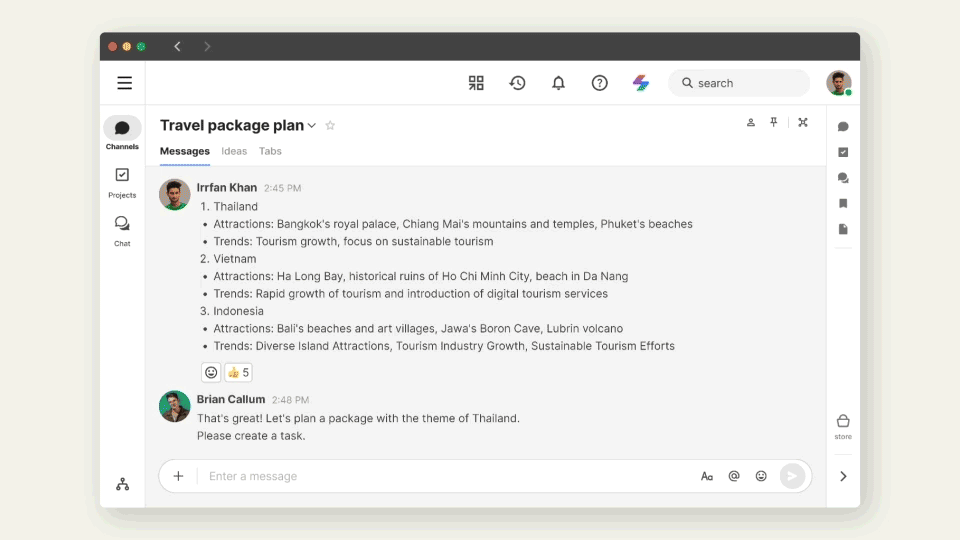
Maximize your task management efficiency with Snap’s Taskify feature. Let Snap draft tasks from chat conversations, channel discussions, or even from your own thoughts. You can also use Snap to create checklists, making it easier to organize and manage your tasks.
Summarize: Time-saving summarization
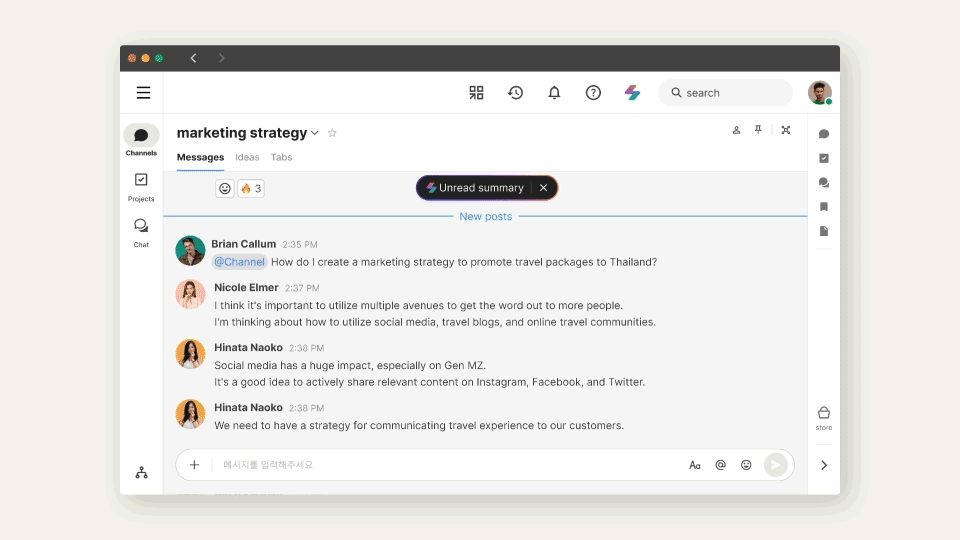
Snap's AI-generated summaries of unread channels, tasks, and messages help you stay informed and up-to-date. With Snap, you can quickly catch up on important information and stay in the loop without missing a beat.
Write: AI-powered message crafting
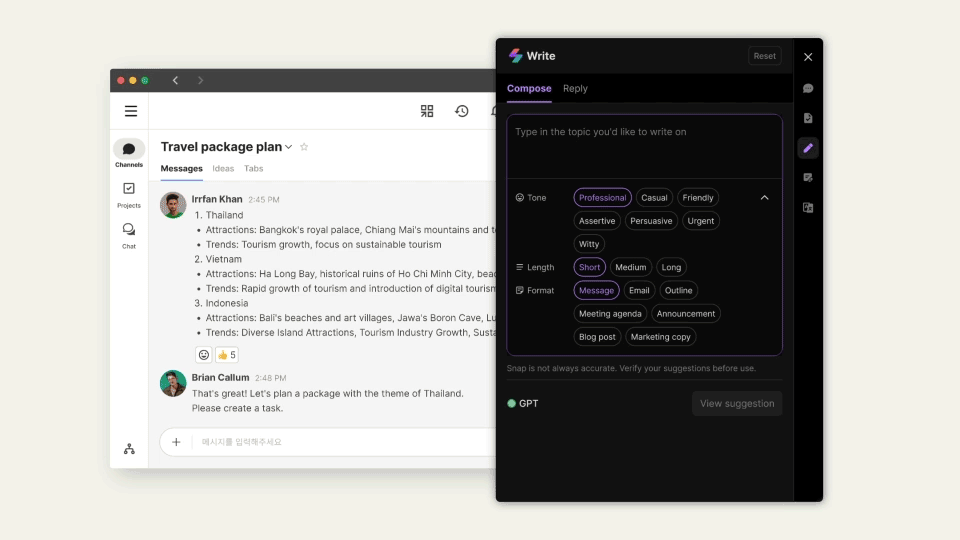
Get writing assistance from Snap to compose clear and impactful messages. Whether you're drafting your own messages or replying to others, Snap’s AI-powered writing suggestions help you communicate better through well-structured and coherent messages customized to fit your needs, including the right tone, length, and format.
Rephrase: Content refinement for better delivery
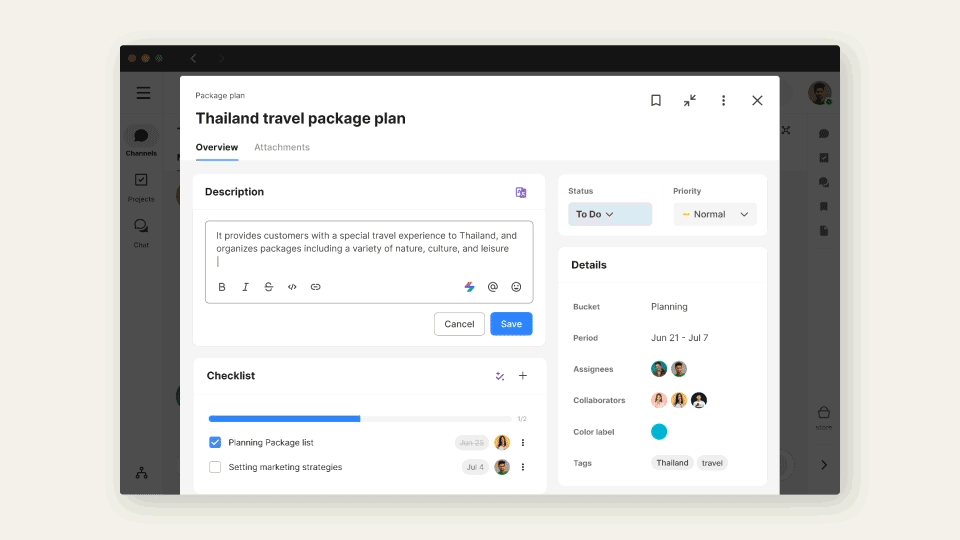
Improve your communication and deliver your message more effectively with Snap’s Rephrase feature. Snap provides AI-powered suggestions to elevate the quality of your writing, ensuring your ideas are properly conveyed and understood.
Translate: Instant language translation
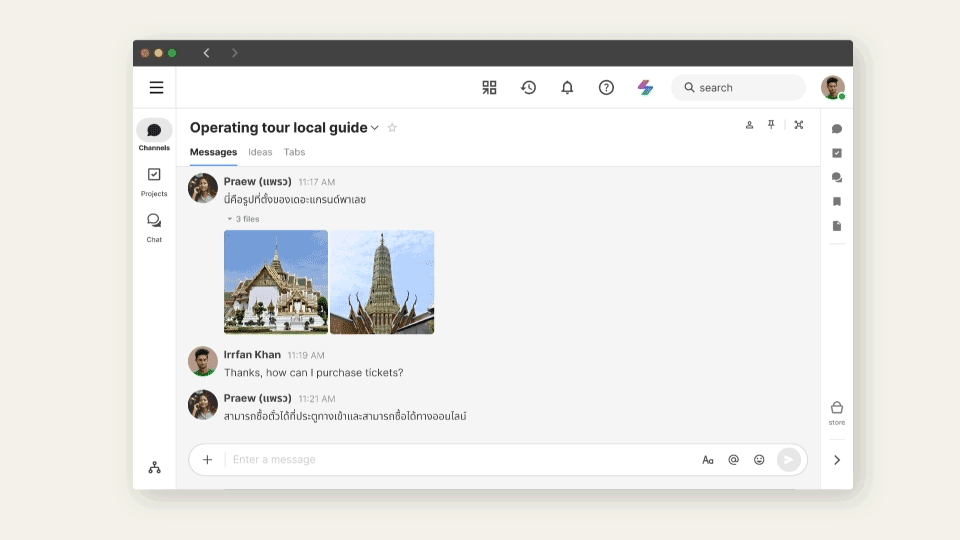
Working in a multilingual environment? Snap’s Translate feature provides instant language translation, allowing you to communicate seamlessly with colleagues from around the world. You can translate posted content as well as your own messages, ensuring clear and effective communication across language barriers.
April 2024
Enjoy Snap in Chat!
Unlock the full potential of Snap in your chats. Make the most of Snap’s powerful AI features across all Swit collaboration spaces.
Feedback on AI responses
You can now give feedback on Snap’s AI-generated responses. Simply click the thumbs up or thumbs down icon to like or dislike, and let us know why you feel that way. Your input helps us improve.
New in Snap LLM: Gemini, Claude
Swit Snap now supports new Large Language Models—Gemini, Claude—following the adoption of Solar and GPT. These additions broaden the capabilities to better suit diverse work contexts.
Tablet and foldable device compatibility
Our latest update optimizes your app experience on tablets and foldables with a user interface tailored for expansive screens:
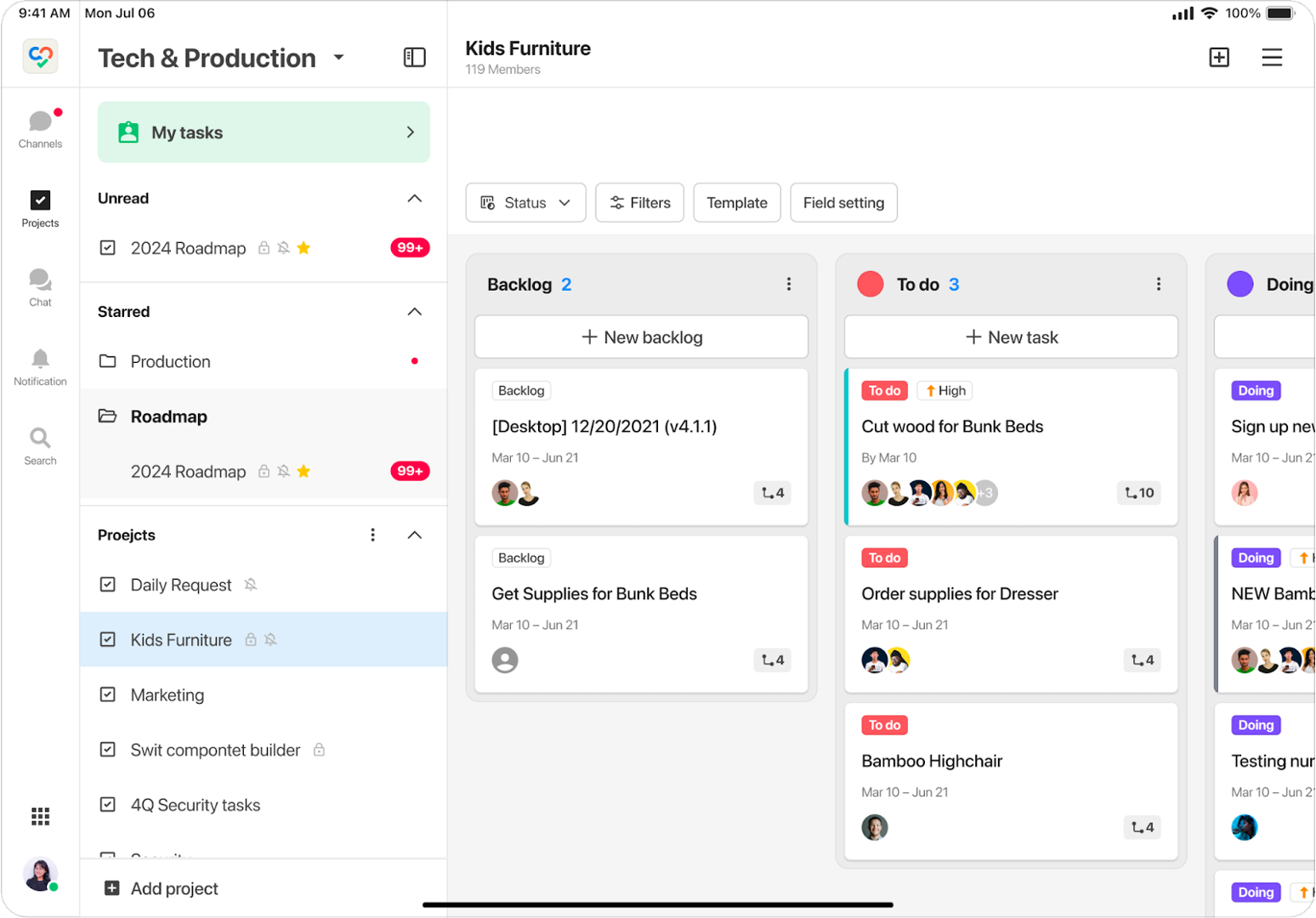
- Enjoy more efficient multitasking with a split-screen layout that stretches horizontally to fit tablet screens, showing lists on the left and content on the right on a single screen.
- The project kanban view makes task management so much easier.
- Snap is now fully functional on tablet devices, enhancing your productivity.
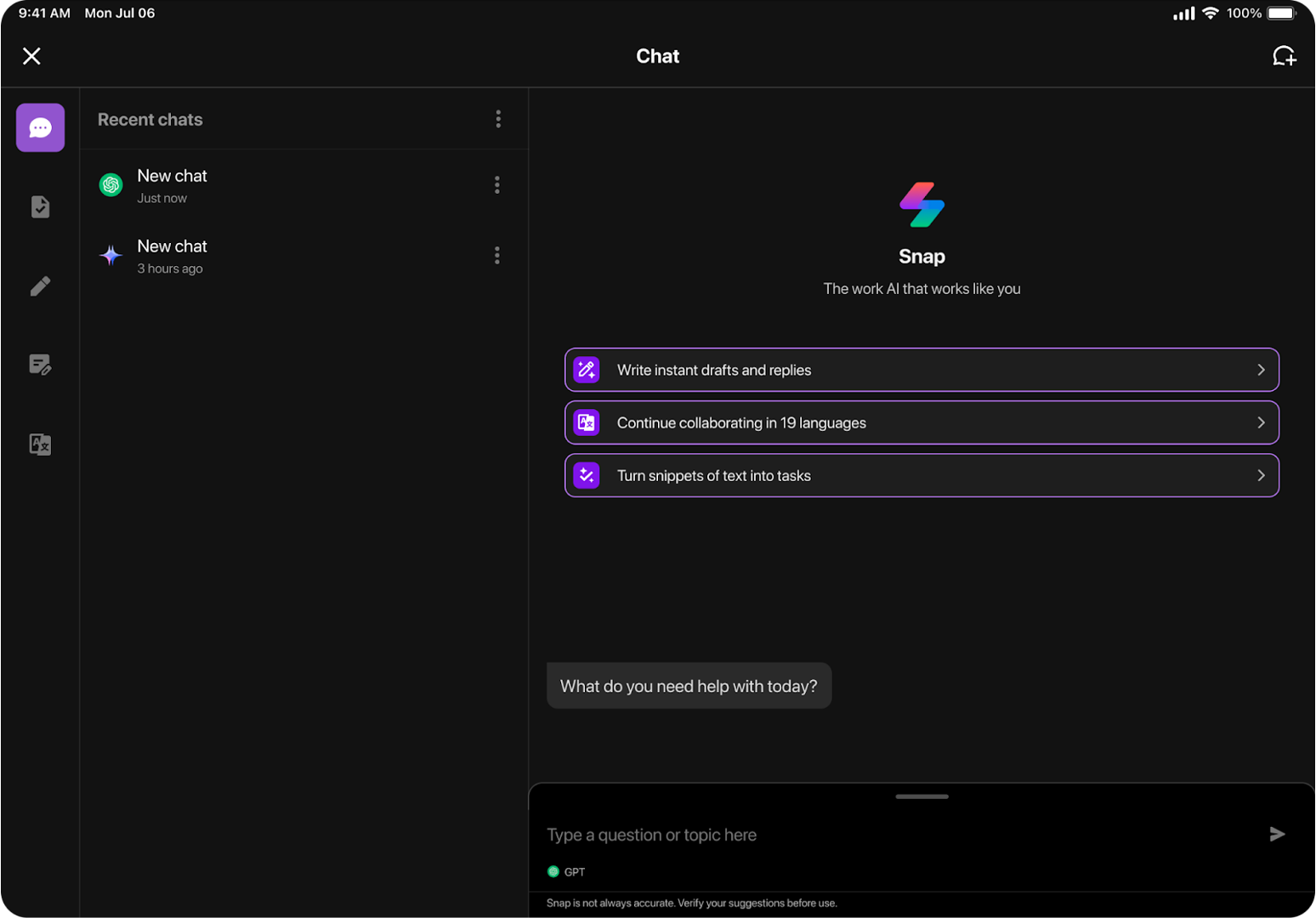
Refined refund process
We’ve simplified the refund process so that you can downgrade to the Free plan without having to enter payment information if you’re:
- Within your free trial period.
- Currently on a paid plan with no overdue payments.
Approval process improvements
We’ve rolled out some new features and updates to streamline your approval process! Here’s what you can do now:
- Resubmit a rejected request after reviewing the reason for rejection.
- Attach an approved request to add context to your current request.
- Feel free to navigate away while drafting a request; your draft will be automatically saved.
- Approvers have an option to provide reasons for approval or rejection.
- Authorized guests can now use the Approvals plug-in.
- Approvals managers can export requests in various formats, restore or permanently delete requests from the trash, and add recipients to multiple approved requests.
Say goodbye to outdated notifications
Keep your workspace tidy by retaining only the past six months of notifications to avoid unnecessary clutter.
Enhanced analytics for workspace data
In Workspace Analytics, the custom date filter is now extended to all areas, simplifying the analysis and monitoring of data trends for Channels, Projects, and Workspace members. This feature facilitates better management and oversight of workspace information by administrators.
March 2024
New in Snap LLM: Upstage Solar
Swit Snap now supports a new Large Language Model—Upstage Solar. Stay tuned for further expansions to our language model offerings in the future.
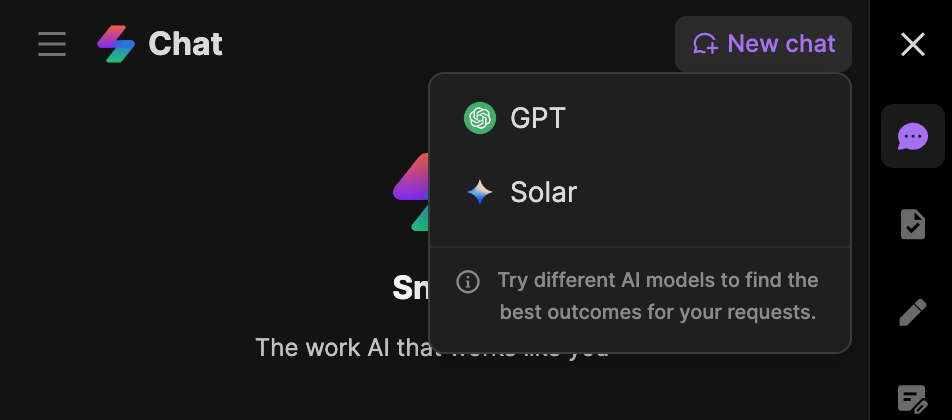
License management in Snap
For organizations using Snap with purchased seats, the administrators will be able to manage member access to Snap in the Admin console.
Integrated search improvements
We’ve substantially upgraded the integrated search feature for better performance and user experience by: Streamlining the search resetting for enhanced clarity. Upgrading the search filter interface for more convenient access. Increasing the search result accuracy.
Introducing Swit for Outlook: Streamline your email workflow
Elevate your workflow with effortless email management using the new Swit add-in for Outlook, featuring integration with Snap. This allows for you to: Create Swit tasks based on suggestions from Snap. Attach Snap-generated summaries to tasks, share them to channels or chats in Swit.
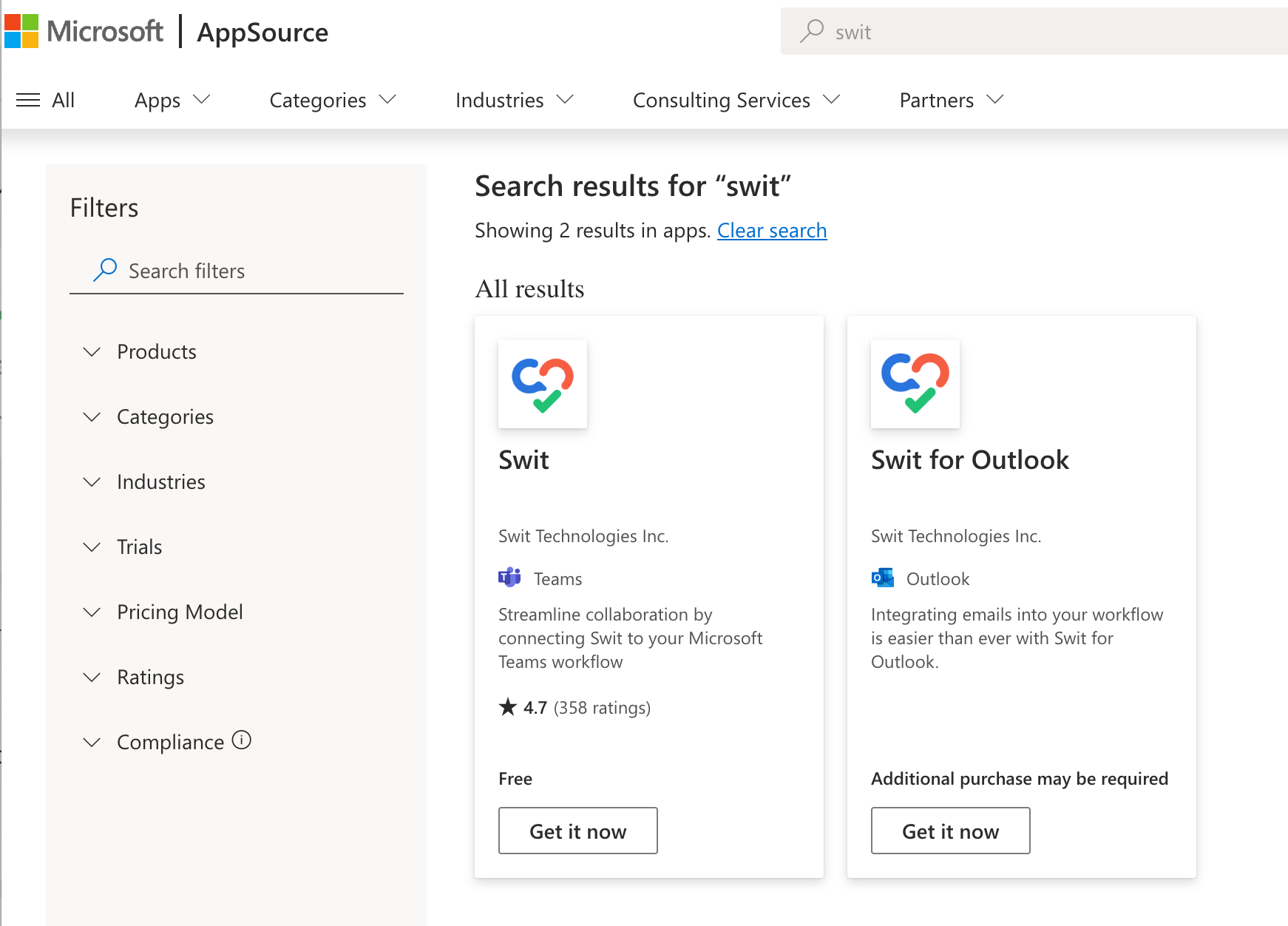
[Swit Store] Welcome new apps: Figma, Hubspot, and ClickUp
The Swit Store has been updated with new apps including Notion, Figma, Hubspot, and ClickUp. These new additions expand Swit’s functionality, enabling collaboration across various domains including project and task management, design, sales, and marketing.
[Swit Store] Enhanced Jira and Confluence integration
With updated Jira and Confluence integration features, you can now easily manage tasks and documentation by converting Swit messages into Jira issues or Confluence pages and attaching Jira issues or Confluence pages to tasks—all directly within the app.
February 2024
Expanded app actions
We've broadened the scope of available app actions for Swit Store apps. You can now execute app actions within tasks and attachments in addition to channels, and attach various component formats to both new and existing tasks.
Interface improvements for channel and project lists
Have you spotted the fresh look in the interface for channel and project lists? Unread channel and project names now stand out in bold font, and we've added animation to the notification icon to catch your attention for any new alerts!
January 2024
Multilingual support enhancement
Simplified Chinese, Hindi, Indonesian, Vietnamese, and Spanish are now fully supported in Swit, graduating from their beta versions. And don't worry, we're working hard to bring all our remaining beta languages into the official lineup soon!
General channel host role update
Hosts of the General channel can now transfer their host role to another member. However, as all workspace members are part of this channel by default, hosts cannot remove members.
Search feature added to Select UI Element
The Select UI element for Swit Store apps has been updated to include a search feature. This update is particularly useful for dropdown menus with extensive lists, enabling users to quickly find and select options instead of scrolling through the entire list.
Tableau app integration
Integrate the Tableau app with Swit and unlock powerful data visualization and analysis capabilities. Share Tableau data in channels easily via drag-and-drop or app actions, and make the most of the webhooks. Currently available in Tableau Cloud, with Tableau Server integration on the horizon.
Improved Slack import feature:
- Significantly reduced import times for large data volumes, addressing timeout problems.
- Automated syncing of user and channel data, removing the need for manual matching. Users will be matched based on email and those without a Swit account will have one created automatically.
- For assistance during the import process, the "Contact Support" button is readily available.
Audit logs with Splunk integration support
Organizations subscribing to the Business Pro and Enterprise plans can access your audit logs using the Splunk app for enhanced security in the organization.
Easy URL copying on mobile (Currently available on Android only)
You can now copy or share URL links directly from posts for enhanced convenience and efficiency. Simply long press any URL link contained within a post to copy the link for personal use or share it with others.
December 2023
Direct navigation from Files
Access shared file locations directly from Files. This feature enables you to quickly navigate to the specific channel, chat, or task where the file was originally shared.
Enhanced date and time display
We've upgraded the date and time display to better align with your language settings, including those beyond Korean, English, and Japanese. The date and time shown will now match the language you’ve selected, ensuring a more intuitive and personalized experience.
Simplified deletion of organization accounts
The organization master can now submit a request to delete their organization via the Admin console. This change makes the procedure more straightforward and less time-consuming. Our Swit Support team will handle these requests, and we're continuously working to make this process even more efficient in the future.
Easy URL copying on desktop
Effortlessly copy any URL from desktop text with a simple right-click.
Tables and images in approval requests
You can now insert tables and images in your requests. This helps you organize complex information visually, making your requests clearer and more detailed. Add context to your requests to effectively illustrate or clarify your points.
Convenient sharing of Store app items in Automation
Our latest update to the Automation Plug-in allows for seamless sharing of items from some Store apps such as Google and Outlook Calendar, Jira, and Confluence as cards in a channel. This makes it easier to keep track of related items.
November 2023
Deep linking to chat
You can instantly open a chat with your colleagues from any external app with just a single click. Enjoy faster and smoother communication!
Extended validity for invitation links
Email invitation links now stay valid for 30 days, extended from the previous 24 hours. This gives your invitees ample time to respond, ensuring greater flexibility and convenience.
Less intrusive update reminders
Now you’ll experience fewer interruptions from update alerts. Keep your eye on the "Check for updates" option in your profile menu to update at your convenience, on your schedule.
Improved Analytics
Dive deeper into your data with our enhanced Analytics feature! You can now view data for specific time frames and easily export them as a spreadsheet file.
More room for your messages
Enjoy the freedom of writing longer messages and comments, now with up to 12,000 characters! It's a big jump from the previous 4,000 limit, giving you more space to share your thoughts and collaborate effectively.
“Chat” button on your own profile on mobile
As you might already be accustomed to from the desktop version, this button allows you to effortlessly message yourself, keeping notes and reminders easily accessible right at your fingertips.
Mobile UI Enhancement
We've moved the Notifications tab to the bottom for a more comfortable reach and an enhanced overall navigational experience.
October 2023
News Alerts app (Powered by NAVER)
The News Alerts app delivers notifications for the latest news articles containing the keywords of your interest to your Swit channel as frequently as every minute. Simply invite the app to your channel, customize your keyword alert preferences, and catch up with the latest news.
Channel join and leave messages
You can now turn off channel join or leave messages in all public and private channels regardless of the member count.
[Plug-in: Automation] Updates with triggers and actions
- Newly added services:
- Jira, Hubspot: New triggers and actions.
- Confluence: New action.
- Salesforce: You can now use triggers that involve Salesforce outbound messages.
- Service enhancements:
- Swit: You can now share emails (Gmail, Outlook Mail) to channels.
September 2023
Swit 2.0 Updates
Streamlined sign-up procedure
- We're integrating the sign-up procedures, which previously varied by plan, into a single process.
- When creating an organization for the first time, your email domain is automatically used as the organization URL. Only the organization's master and admins can edit the organization URL.
- In addition to Google and Apple accounts, Microsoft accounts can be used to sign up to Swit.
- The sign-up procedure has been simplified and requires the entry of only essential information to create a new account.
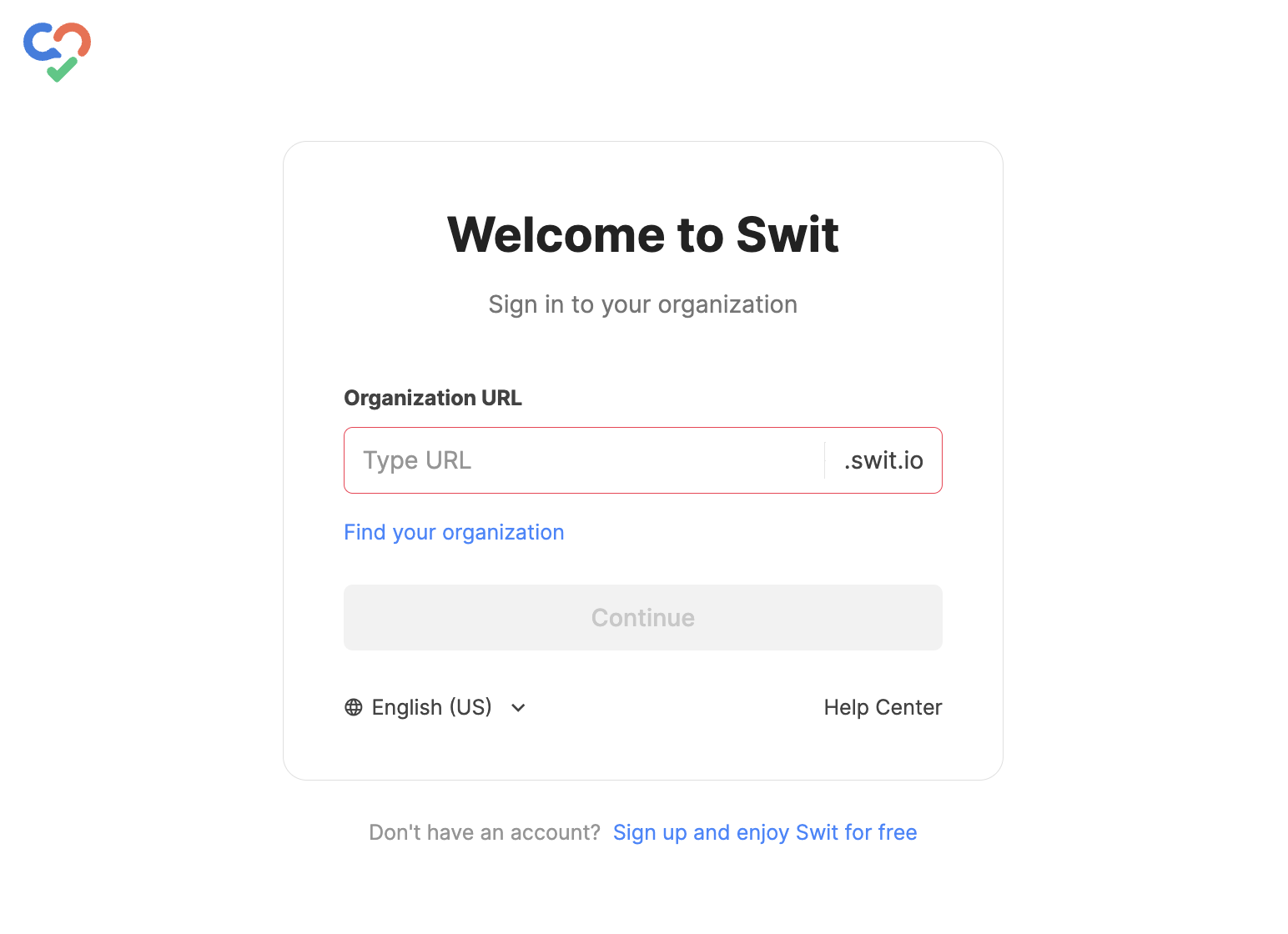
Integrated Swit Home
- You can access any spaces on a single screen without switching between workspaces for improved multitasking capabilities. At the top of the left panel are the channel and project tabs, which are workspace features. At the bottom of the left panel are organization-wide features such as Chat (formerly "Direct Messages"), Admin (formerly "Admin Console"), and other plug-ins.
- You can access channels and projects from any workspace using the right panel. The right panel's functionality, previously confined to just one workspace, now extends across the entire organization.
- Without having to switch screens, you can use and check notifications from channels and projects from another workspace.
- You can see the red dot notifications from the main menu to view all notifications from channels and projects across all workspaces.
- You can check the progress of paired channels and projects without switching screens.
- The integrated Swit Home offers more flexibility and convenience by allowing organization-wide collaboration within one screen.
Multi-organization support
- Regardless of the plan you're using, you'll sign in using the organization domain and user account (previously the Advanced plan sign-in method).
- Once signed in, your accounts and organizations are maintained. It is now easier to switch between organizations and accounts without having to sign in and out repeatedly.

Improved usability for channels
- You can now choose a workspace in the right panel, allowing for organization-wide task management and communication without switching screens.
- Separate comment notification for each message is available.
- The Chat tab under the channel is renamed to "Messages", and is provided in a parallel structure along with Ideas and Tab.
- The design of the message editor is improved.
- On a mobile device, the message editor area can be expanded. Note that this is only available on Android this time, but will be rolled out to iOS within the year.
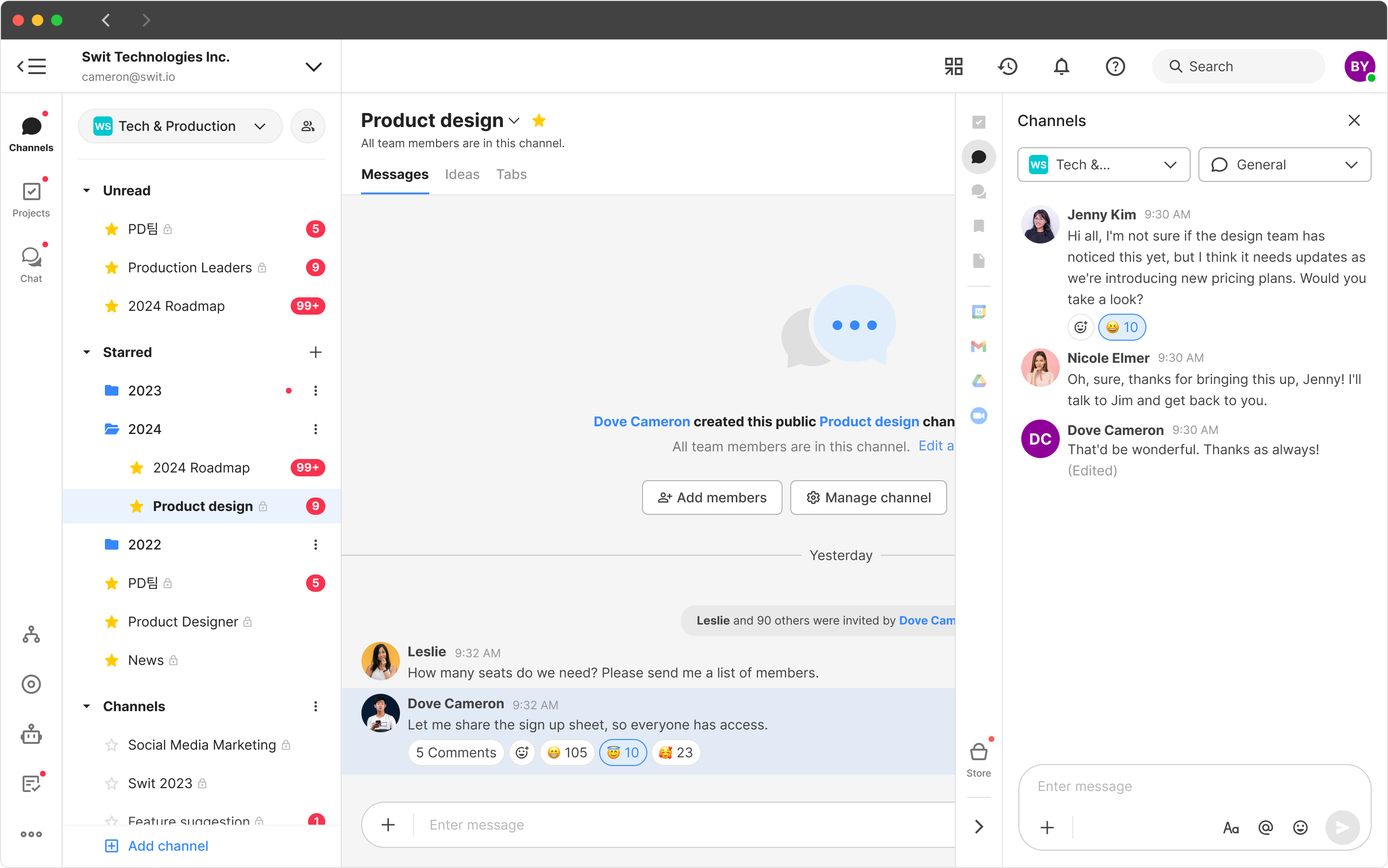
Improved usability for projects and tasks
- Existing task filters and UI are unified based on task details.
- The Kanban view is reorganized to include the Status, Bucket, and Assignee views.
- When opening a task from the right panel, you have the flexibility to adjust the task size to your preference.
- Attachments are located at the top of the task as a separate tab. You can have easy access to the attachments by type. Also, you can add up to 100 attachments per type.
- You can add a task from another workspace as a related task, and share a task to a channel in another workspace.
- Updates on the tasks or projects are now displayed as banners on mobile devices instead of pop-up windows for improved convenience. By tapping on the banner, you can see only the tasks with updates.
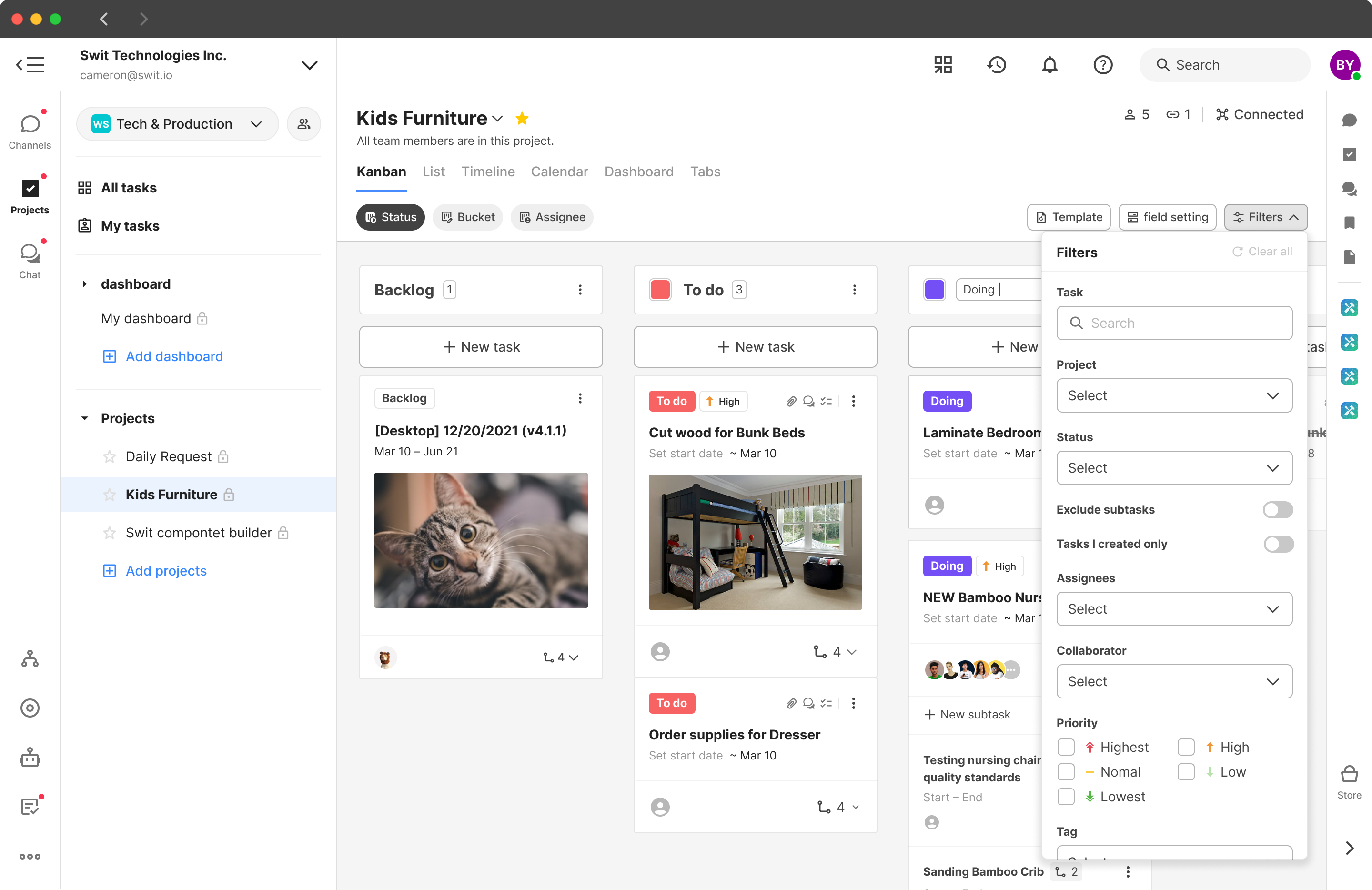
Chat
- The label "Direct message channel" is changed to "Chat". To avoid any mix-ups with workspace channels, each Chat space is no longer referred to as a "channel."
Grouped notifications
- Formerly activity and mention notifications are now integrated into a unified notification system, where you can check all notifications in one place.
- Related notifications are bundled into threads, simplifying the list and making it easier to check notifications.
- "Unread" notifications are provided as filters instead of tabs.
- You will be able to "mark as unread" the notifications you have already read. After reading an important notification without intending to, you can mark it as unread again if you need to.
- The notifications will only be stored for 180 days from the time it was sent. Notifications that have passed the expiration date are removed from the list.
- You can filter the notifications you receive by various filter options and view only the notifications you want according to your needs.
- View reactions only.
- Use location filters to see only notifications from the location you want.
- Filter by plug-in to see only notifications from a particular plug-in feature.
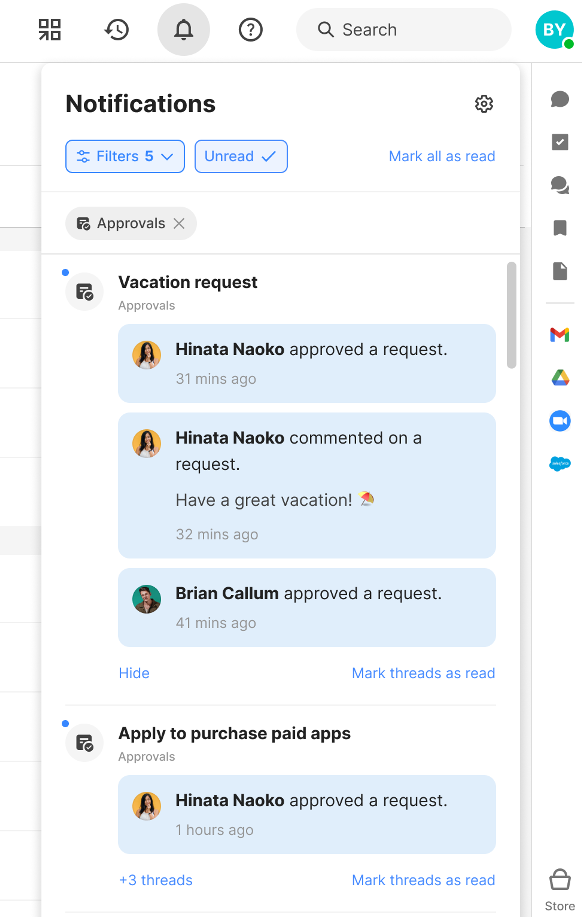
Updates to Files
- You can view or manage files by organization.
- You can drag and drop from Files and share to a channel or chat.
- Enhancements in the design make the thumbnail of the files better displayed.
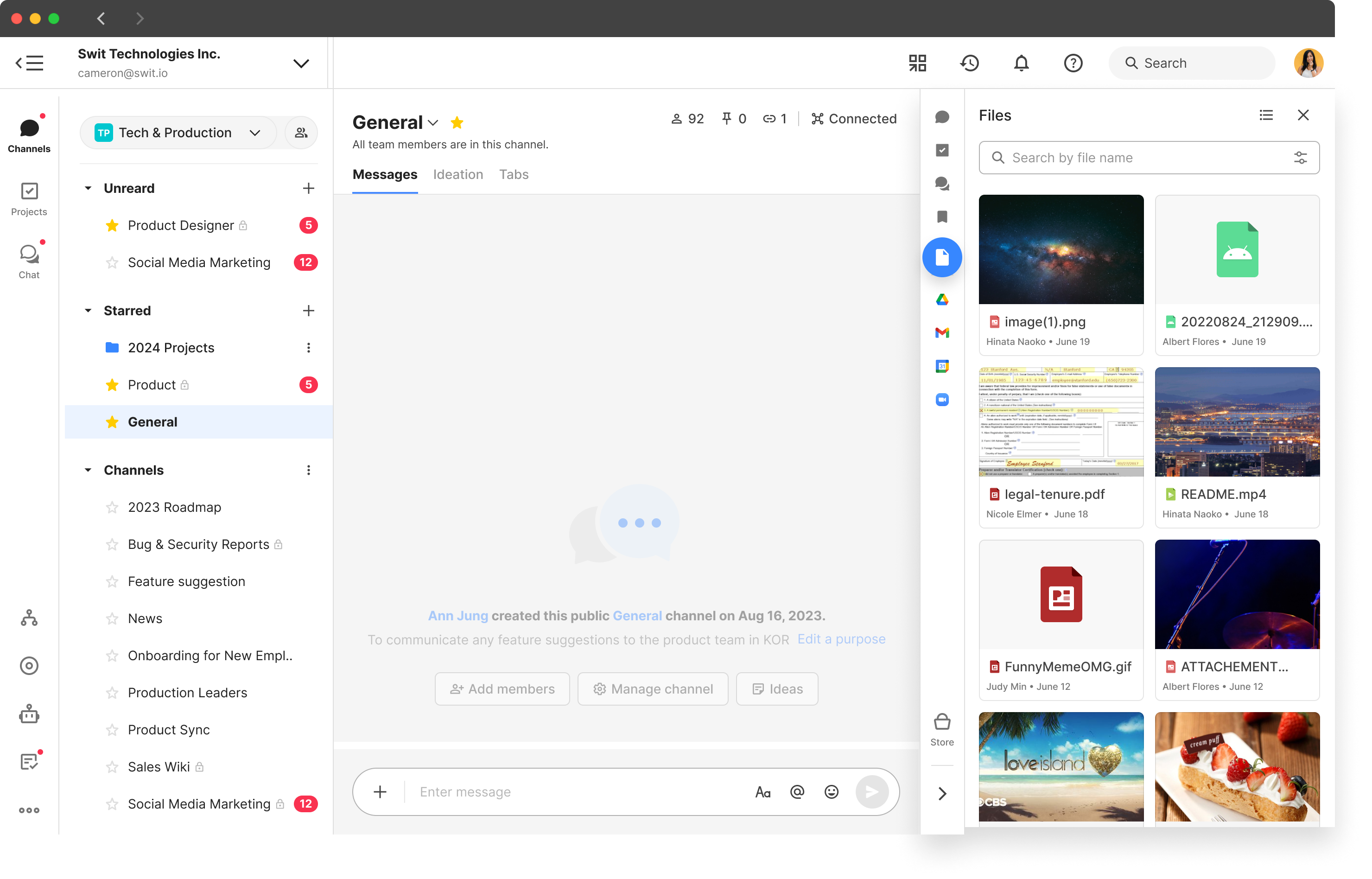
Integrated Saved items
- The items that were previously scattered into starred or bookmarked will be integrated as Saved items. You can save items from channels, projects, chat, and plug-in features for future reference. You can still use the "star" feature for frequently visited channels and projects themselves.
- You can view or manage saved items by organization.
- You can drag and drop saved items to channels or chat.
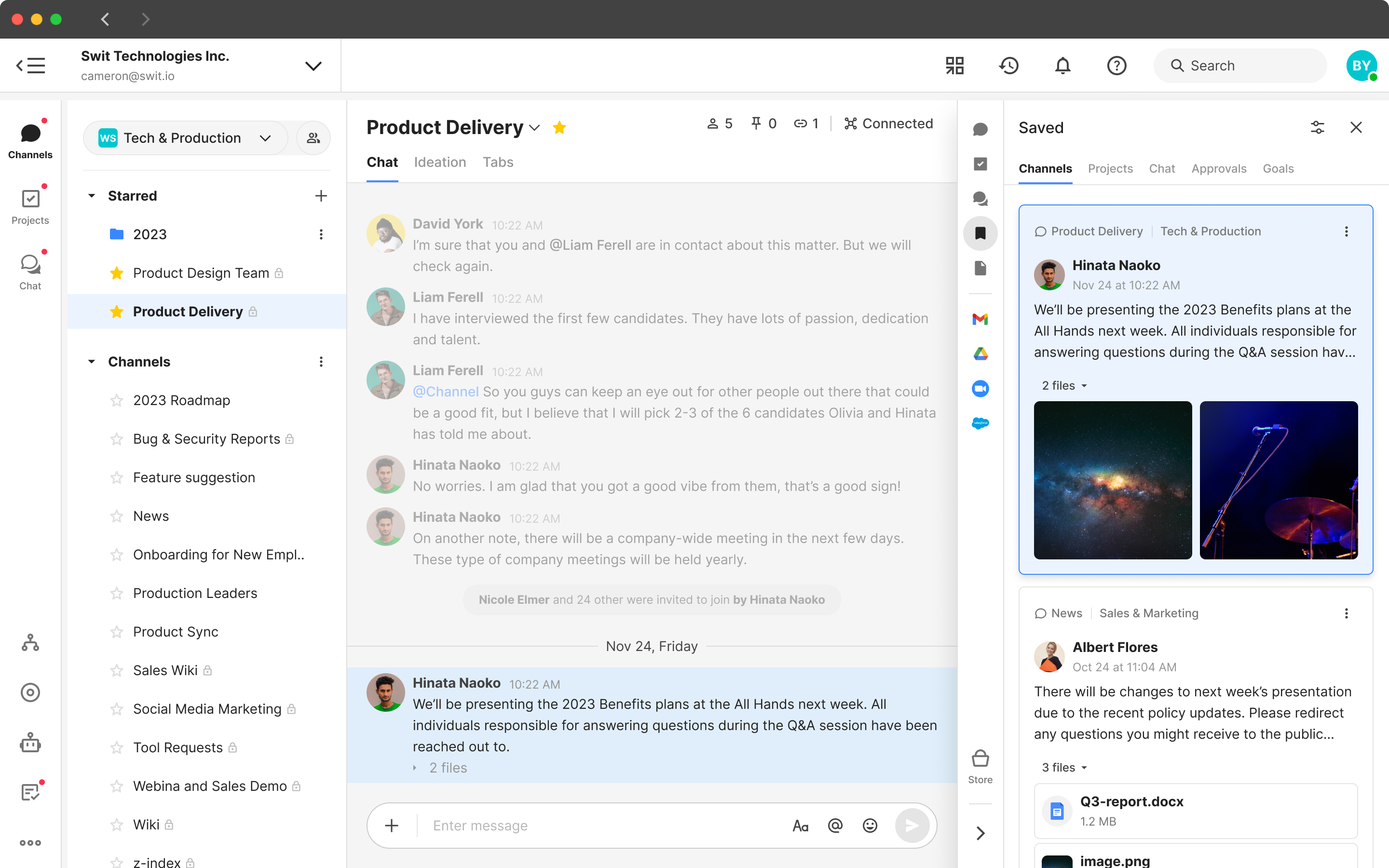
Improved billing system
-
The billing page will be improved overall.
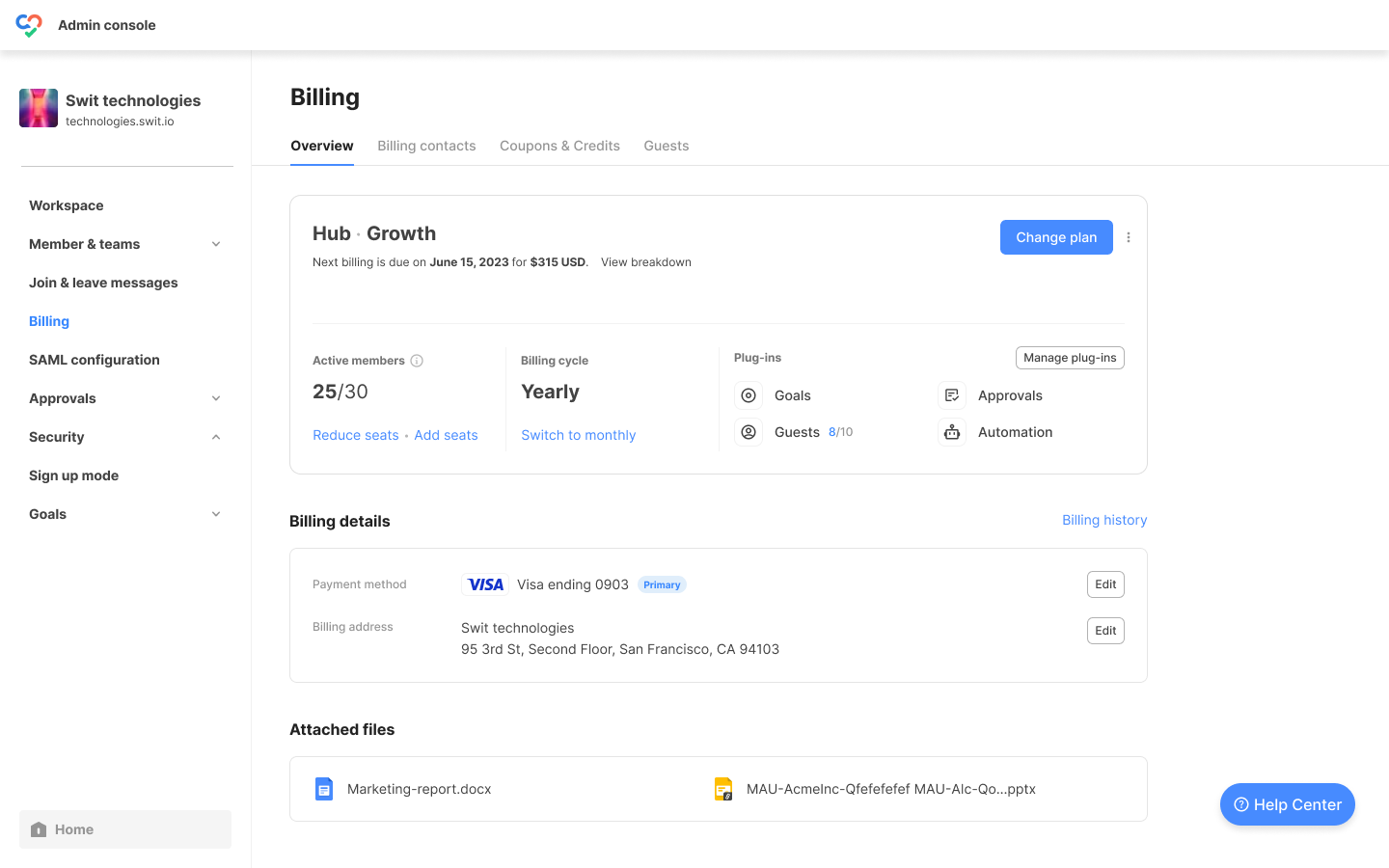
-
The existing, complicated billing system will be integrated into a seat-based, prepaid system. In addition, it will be easier to change the plan or make a payment, greatly reducing fatigue. When you need to change the plan, you can browse all plans and choose the one you want.
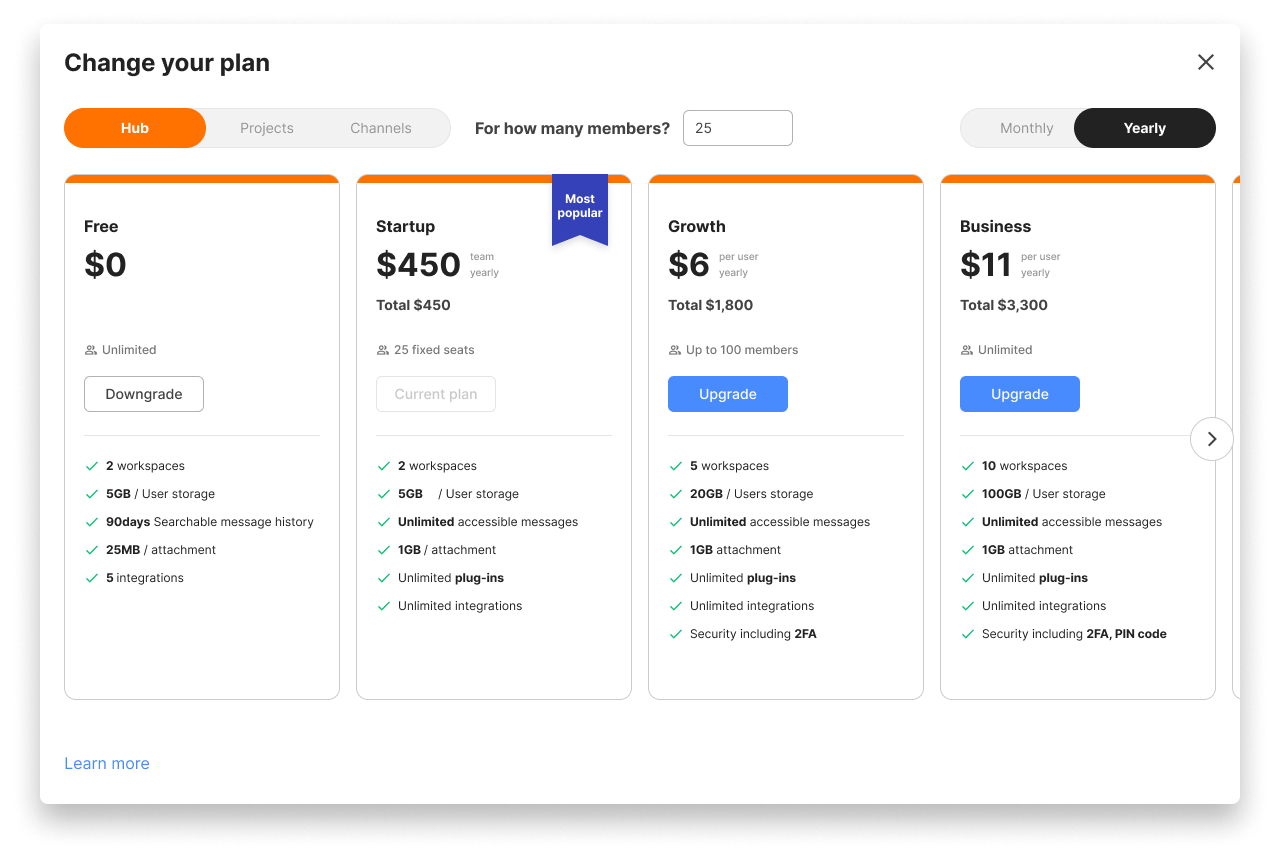
-
You can browse and direcltly add the plug-in features you want.
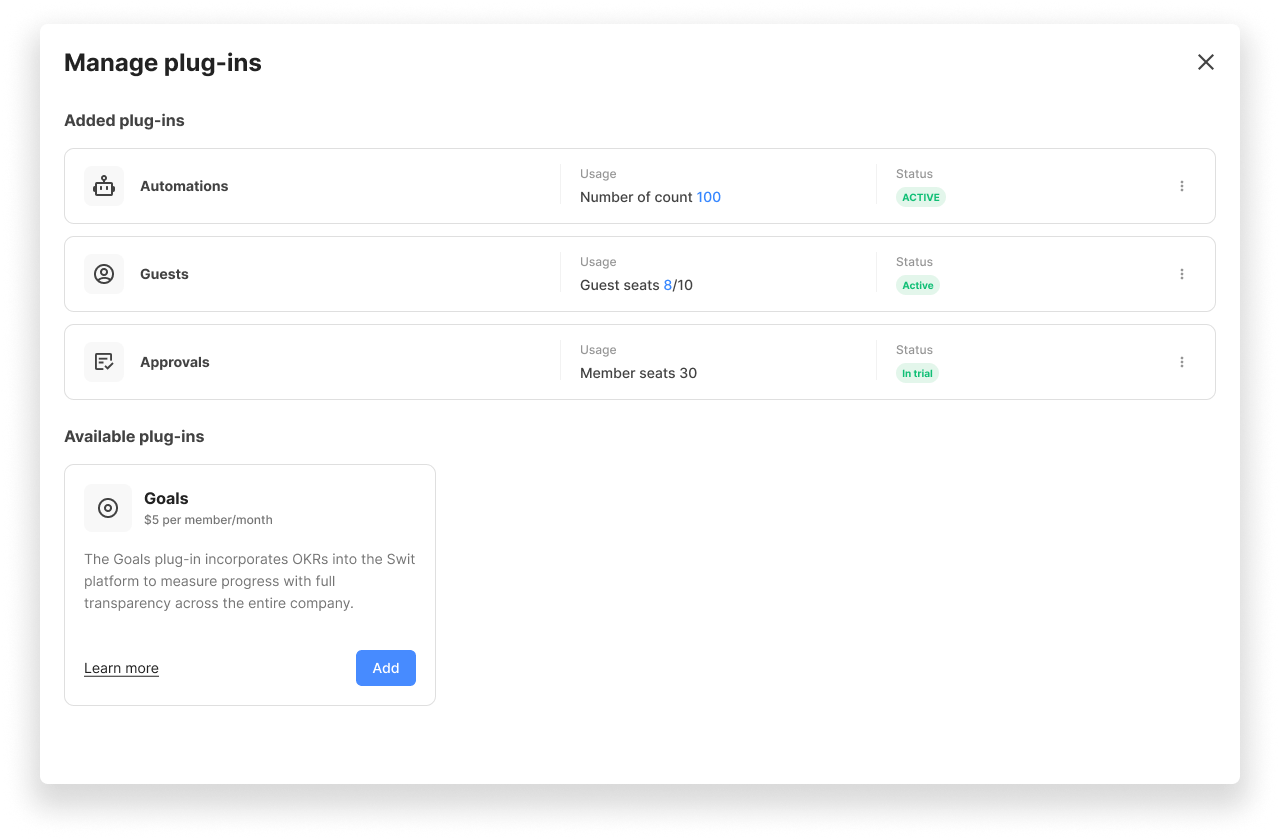
Improved usability for Store apps
- You can enable or disable apps in the organization-level.
- The design of the right panel has been improved for better usability for Store apps.
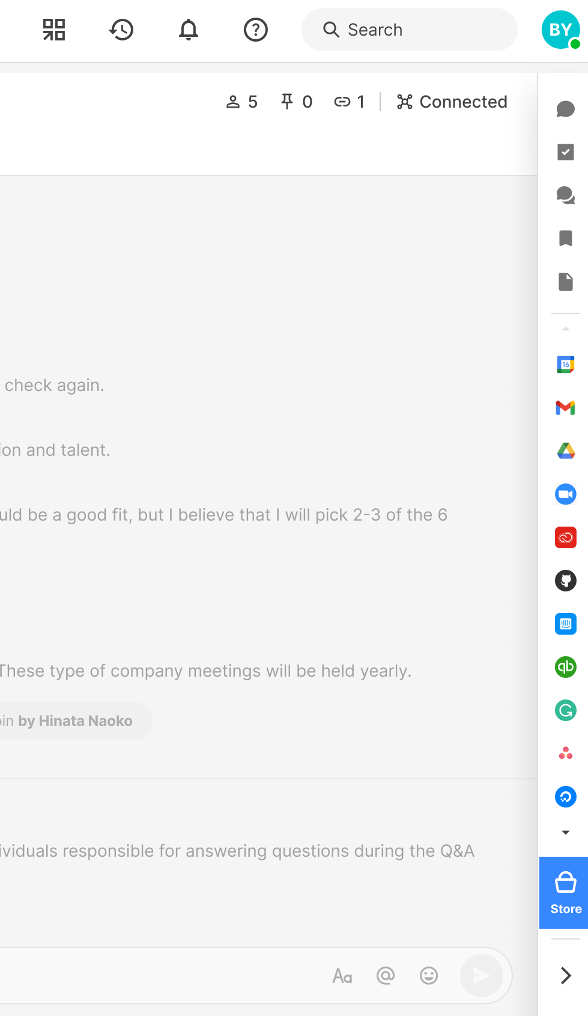
Multilingual support
Swit is committed to delivering a global user experience. Expanding upon our current support for English and Korean, we now fully support: Japanese.
Furthermore, we're introducing beta support for the following languages:
- German
- Spanish (Latin America)
- French (France)
- Portuguese (Brazil)
- Italian
- Russian
- Hungarian
- Chinese (Traditional)
- Chinese (Simplified)
- Hindi
- Malay
- Bahasa Indonesia
- Tagalog
- Vietnamese
May 2023
Incoming webhooks
You can now create and manage webhooks directly from channels and projects. Previously this feature was accessible from the developer console.
Swit Automation
Users are able to create no-code automation triggered by events within Swit and integrated Store apps. By automating repetitive processes and eliminating unnecessary work, users can focus on more important tasks.
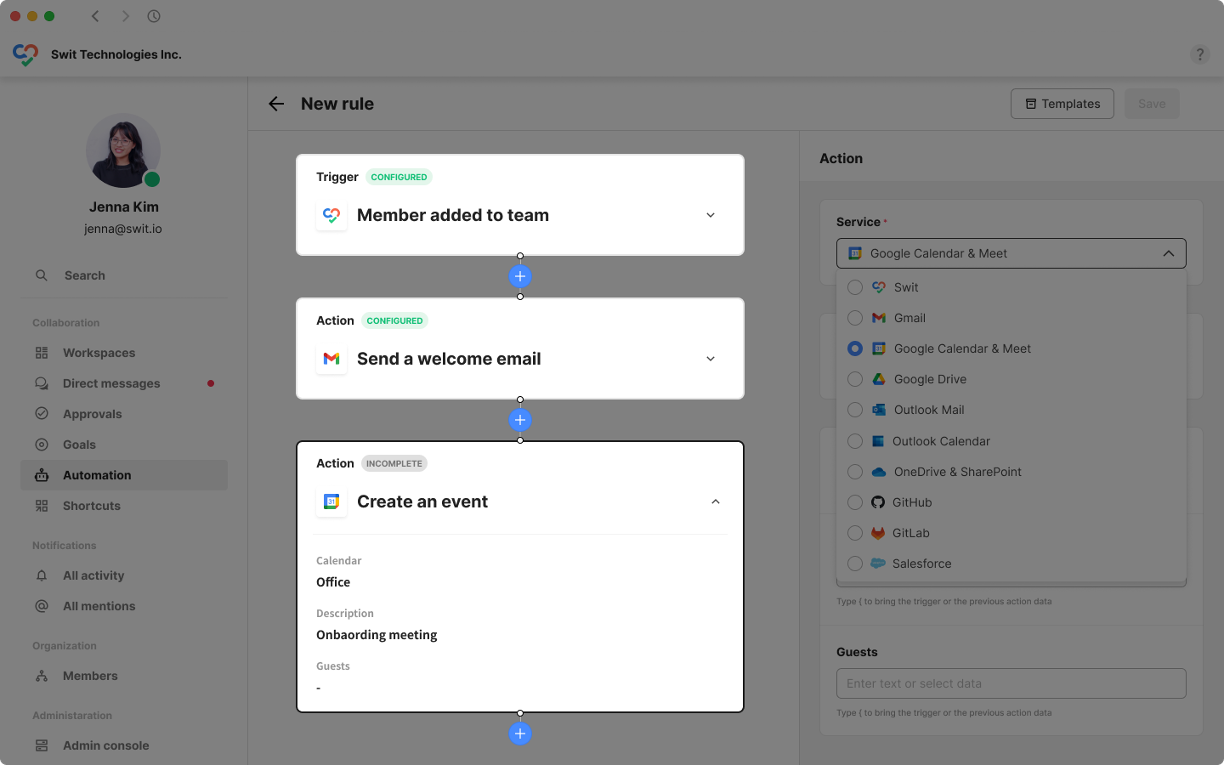
April 2023
Swit payment renewal
We improved the payment plan to make the payment of the Standard plan and the Advanced plan consistent and made the use of coupons and credits more convenient. The payment plans and method become more streamlined.
March 2023
Swit Goals alignment chart
The alignment chart feature has been added to the Swit Goals plug-in to visualize the alignment between objects and key results at a glance. In the Alignment chart tab, the organization's OKRs are displayed in a tree structure. In other tabs, the objects and key results can be viewed in an alignment chart.
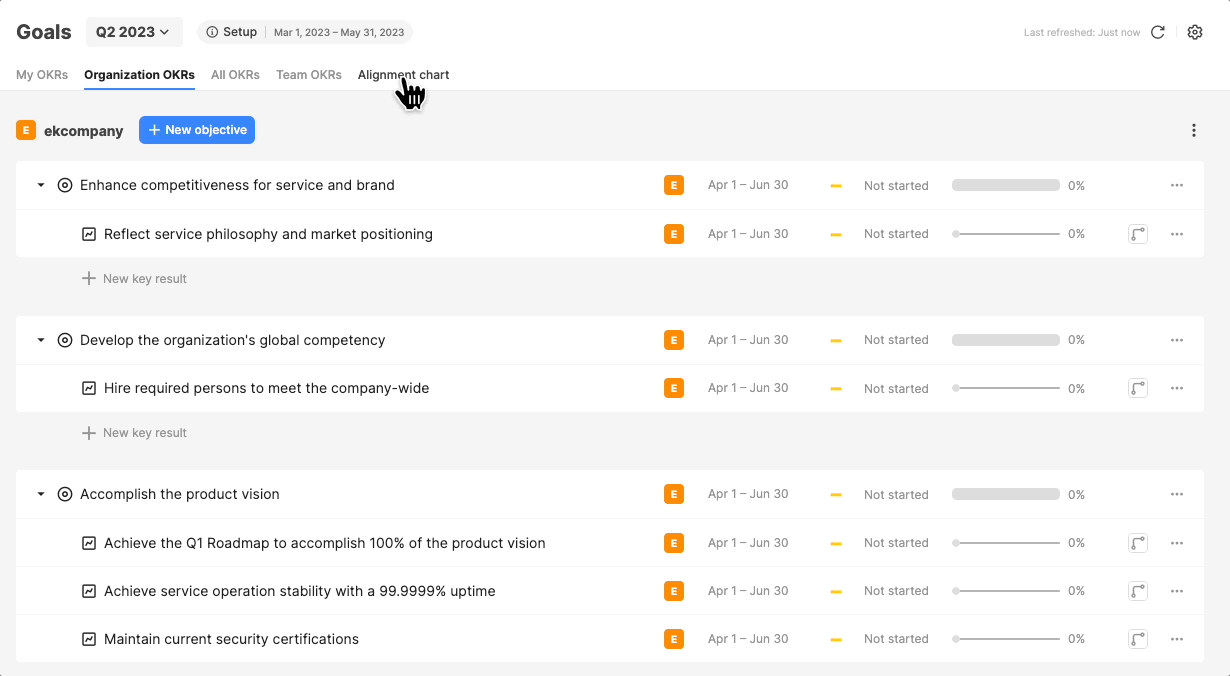
February 2023
Swit Developers & Store
Swit Developers & Store have been updated with the following new features:
- You can now add your own app to the Swit Store.
- The apps you add are now installable to your organization and workspace, providing custom interfaces.
- Signing in to a Swit Store app anywhere within your organization will keep you signed in across all workspaces.
Enhanced security features
For added layers of security in your organization, the following features are now available on the Enterprise plan:
- Enterprise Key Management (EKM) to encrypt your organization’s data using Key Management Service (KMS) keys.
- Malware & virus scanning for files shared.
- File previews with watermark and preview format settings.
The following features are now available on the Advanced plan and above:
- Two-factor authentication (2FA) when members and guests sign in.
- Management of session duration time, the amount of time that a member can stay logged in to Swit before they are logged out automatically.
Improved organization chart
The members & teams feature has been updated to facilitate central management of members and teams as well as settings for various plug-ins based on the organizational structure.
Updates in Approvals roles and request teams
The Approvals coordinator role is now split into two new roles—approvals manager and template manager—for detailed permission management and convenience. Also, settings for the approvers and the request team are now more specified based on the updated organization chart.
December 2022
Approvals for mobile
The Approvals plug-in is now accessible on the Swit mobile app. You can engage in the following activities previously available only on desktop:
- Write, submit, and recall requests.
- Edit and delete request drafts.
- Approve and reject submitted requests.
- Designate a proxy approver.
November 2022
New and enhanced search features
New and enhanced search features are now available:
-
Extended scope: You can now search members and direct messages (Advanced plan and above).
-
Search filters: You can now use various filters such as member, channel, and project, plus workspace and direct message for the Advanced plan and above.
-
Search section: The search section now opens in the right panel for better usability. When needed, click on the “View larger” icon to open a larger search modal.
October 2022
Swit Goals plug-in
Swit Goals will help your organization manage their objectives and key results (OKRs) effectively and establish OKRs as part of their company culture. With Swit Goals, your team can develop goals aligned with the company mission, track their progress, and reflect on the outcome to maintain engagement. Swit aspires to be a platform in which all features related to chat, task, and organization are integrated into a coherent workflow.
Swit Guests plug-in
In addition to the organization and workspace's master, admin, and member roles, a "guest" role with limited privileges has been added. With the guest role, a more seamless workflow experience is made possible in internal and external communications.
September 2022
Swit for Microsoft Teams
The features of presence sync and message extension are added to Swit for Microsoft Teams.
Desktop dark mode
Dark mode is now available. The Display setting is accessible from the Home > clicking the username, or from the workspace > clicking the profile image.
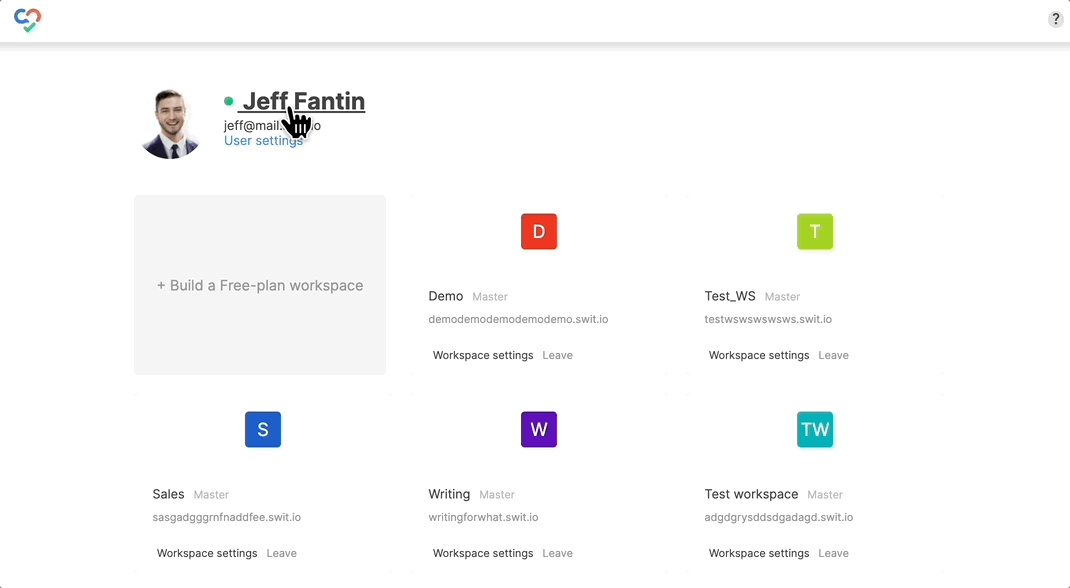
Audit logs
When organization members access, upload, or download information, these activities are documented in the audit logs. The audit manager and auditors can view the audit logs and handle security issues that might arise. The audit logs record the time of action, user information, action type, etc.
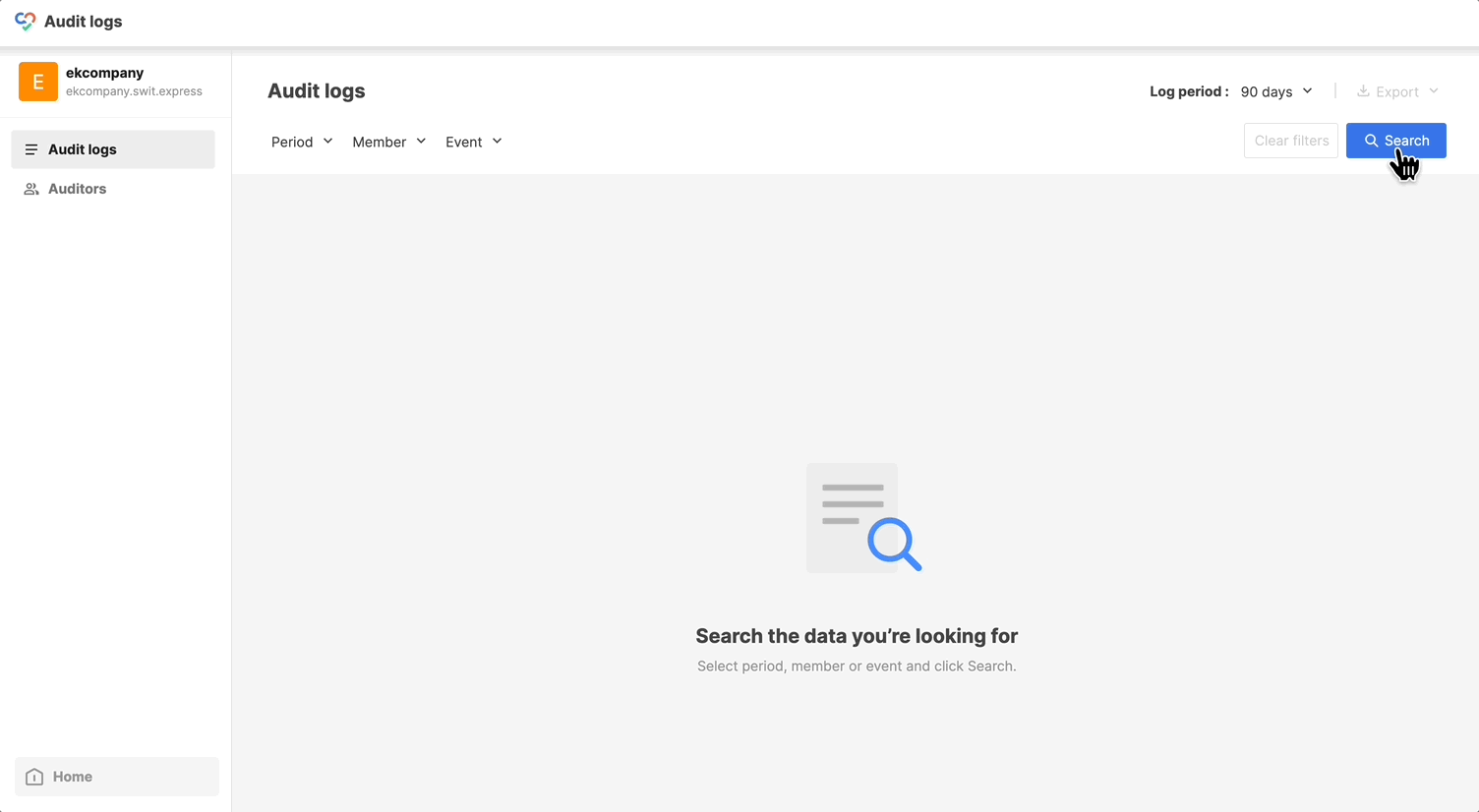
Various text formats supported
In the text editor, the formatting tools previously available only on desktop are available on mobile devices. You can use various formats to configure posts.
August 2022
Improved task features
From the Standard plan and above, the task and project functions have been enhanced with the following features to help you better organize your tasks and work more efficiently:
- Add custom fields to configure the task details page as you want.
- Customize your status options in addition to “To Do”, “Doing”, and “Done”.
- Use templates for recurring tasks.
- Add times to task periods.
- Add subtasks under tasks.
- Buckets and projects can now be duplicated.
- Add up to 10 assignees to a task, which could previously only be assigned to one person.
- Create dashboards that help you have a comprehensive view of the task data scattered across different projects.
June 2022
Desktop app custom notifications
Swit's push notifications were managed at the OS level previously, but users can now set custom notifications for the Swit app. Customize the push notification style as you want.
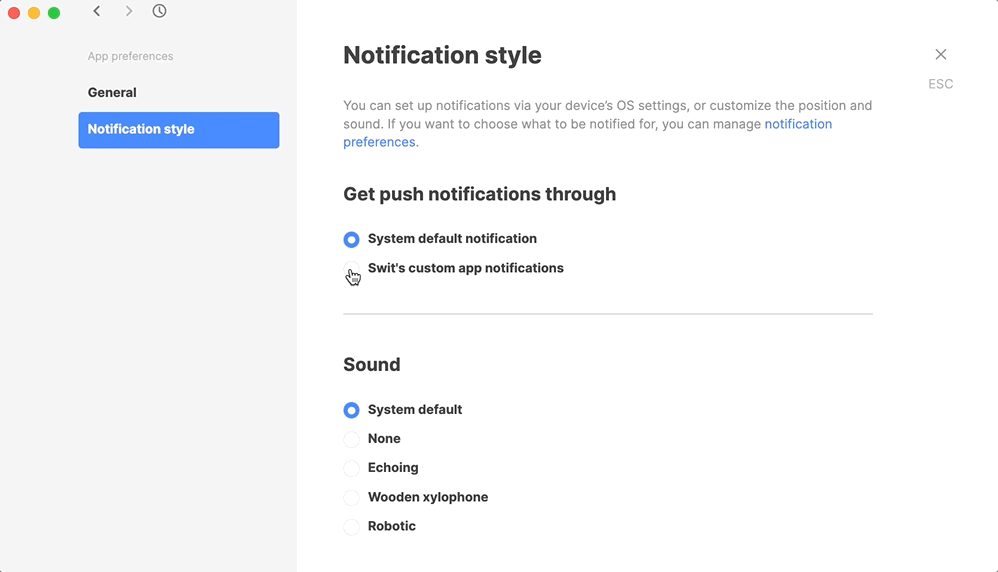
Approvals Google Drive
[Plug-in: Approvals] Google Drive files can now be attached to a request in Approvals. Note that organization administrators have to link their Google Drive account to the organization to use this feature.
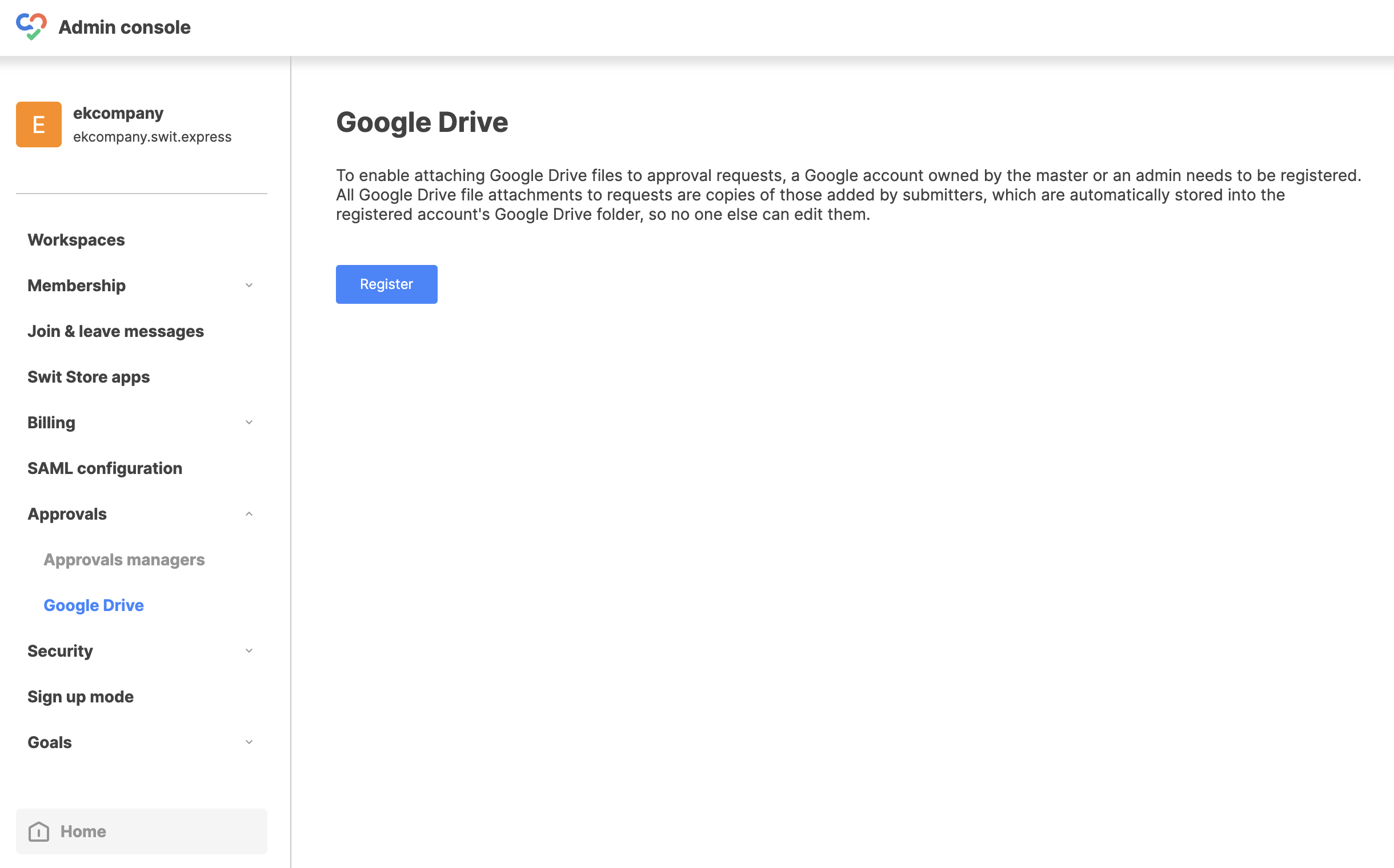
May 2022
Direct message channels in the right panel
[Advanced plan] Direct message channels in the Advanced plan, previously accessible only from the organization Home, can now be used within a workspace without having to switch pages. Stay in your workspace and enjoy communication with your colleagues in the right panel.
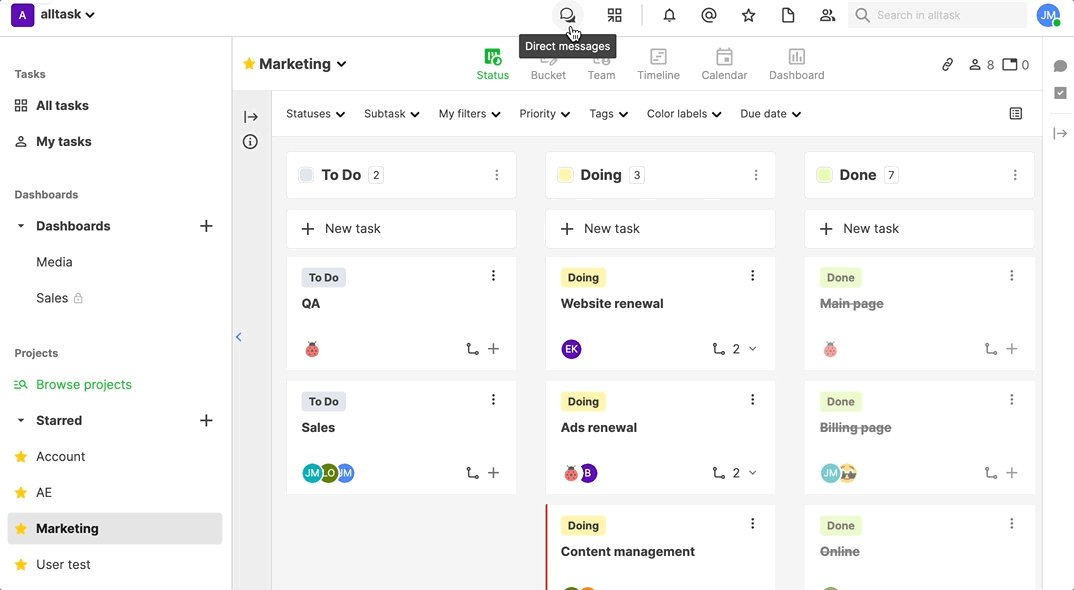
April 2022
User profile custom fields
[Advanced plan] User profiles can be extended with “custom fields” to meet your organization’s specific needs. Organization administrators can add various types of custom fields, and each member can freely fill in those fields on their profile.
Teams function
[Advanced plan] The teams function has been enhanced with the following features:
- The members who don’t belong to any team are automatically added to “Unassigned.”
- The hierarchical team structure can be easily edited using drags & drops in the Admin console, and each member’s profile shows the hierarchy of the teams they joined.
- When a new member is added to a team, they are automatically added to all its upper-level teams as well.
Separate settings for channels and projects
Permissions to manage both channels and projects in a workspace can now have separate settings. Channels and projects each are given greater independence and security.
March 2022
"Unread" channels and projects
Channels and projects with unread messages are now displayed at the top of the channel or project list under “Unread”.
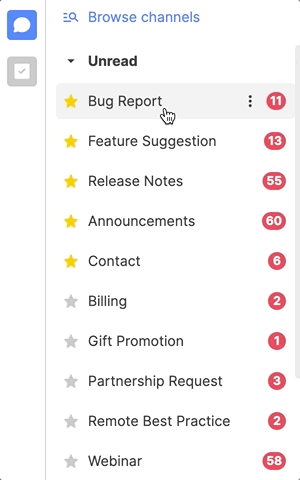
Improved sign-in process
To avoid confusion, the sign-in process has been simplified and you can now choose your plan to sign in from the main page.
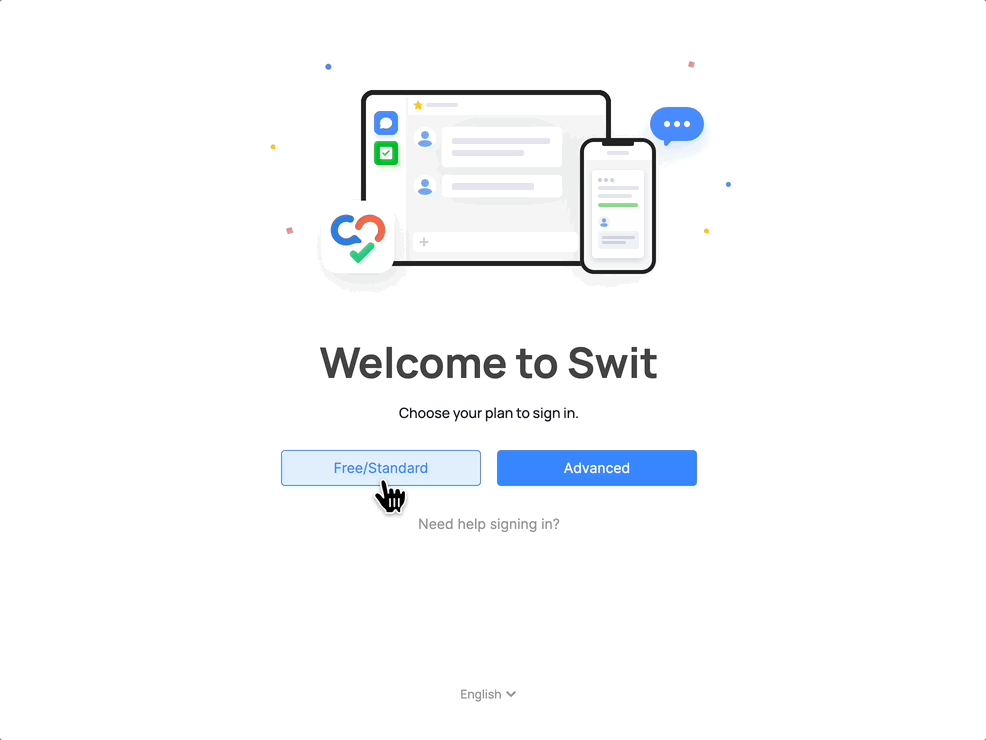
Attachments
In the task details page, the previously separate sections of Related messages & ideas and Attachments are now merged into a single section under Attachments for better accessibility.
Approvals updates
[Plug-in: Approvals] The following updates have been made to Approvals:
- Extended the maximum number of approvers for each level: 5 → 30
- Extended the maximum number of CC recipients: 10 → 30
- Added a consensus approval feature so that all approvers at each level must approve the request before it can proceed to the next approval level.
- For unread requests, a red dot will be displayed in the inbox next to the tab label and at the relevant item in the left panel.
- In the request list page, those with unread comments will be marked with a colored comment icon.
- When you tap the push notification for a new comment to enter the relevant page, the selected comment is now highlighted.
- Added some new cases to “All activity” notifications.
Unread messages first
When you enter a channel with unread messages, you will be taken to where you left off, making it easier for you to keep track of the conversation.
Sign-in reCAPTCHA
Swit now offers enhanced security for your account: In the event of five unsuccessful login attempts, your account will be locked for protection for a certain period of time.

